網站自動化測試處理 Alert的幾個程式實作技巧
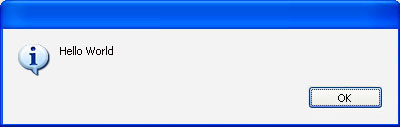
這篇文章主要說明Alert處理的三個技巧。Alert經常出現在網站特別需要提醒的狀況。
如果自動化測試不特別處理的話,Alert的出現常導致自動化測試失敗。
因此,對於自動化測試來說,需要處理的主要有三個狀況,
Alert是否存在,取得Alert上面的文字,點擊Alert的 OK.
這篇文章針對這三種狀況說明與舉出程式範例。
如何確定Alert是否存在
[pastacode lang=”java” message=”” highlight=”” provider=”manual”]
public boolean validateAlertPresent() {
try{
new WebDriverWait(driver, 15).until(ExpectedConditions.alertIsPresent());
}catch(RuntimeException e){
return false;
}
return true;
}[/pastacode]
如何取得 Alert上面的文字
[pastacode lang=”java” message=”” highlight=”” provider=”manual”]
protected String getAlertText() {
// Get a handle to the open alert, prompt or confirmation
Alert alert = driver.getDriver().switchTo().alert();
// Get the text of the alert or prompt
return alert.getText();
}[/pastacode]
如何點擊 Alert並印出Alert文字
[pastacode lang=”java” message=”” highlight=”” provider=”manual”]
public void clickOkInAlert() {
Assert.assertTrue(validateAlertPresent(), "The alert is not present");
// Get a handle to the open alert, prompt or confirmation
Alert alert = driver.getDriver().switchTo().alert();
// Get the text of the alert or prompt
System.out.println("alert: " + alert.getText());
// And acknowledge the alert (equivalent to clicking "OK")
alert.accept();
}[/pastacode]