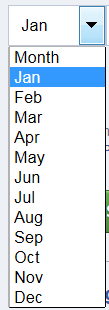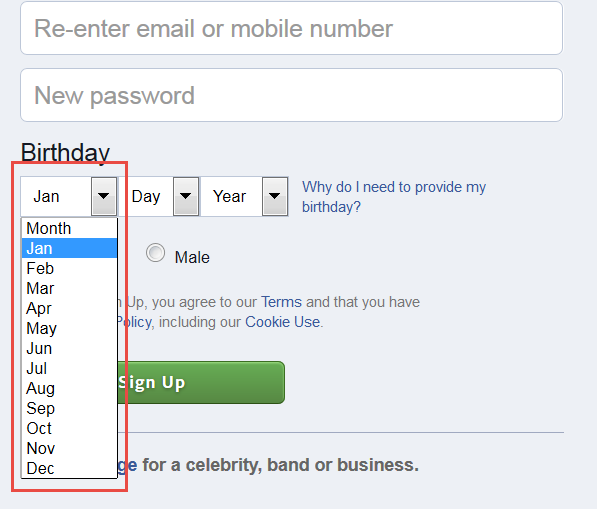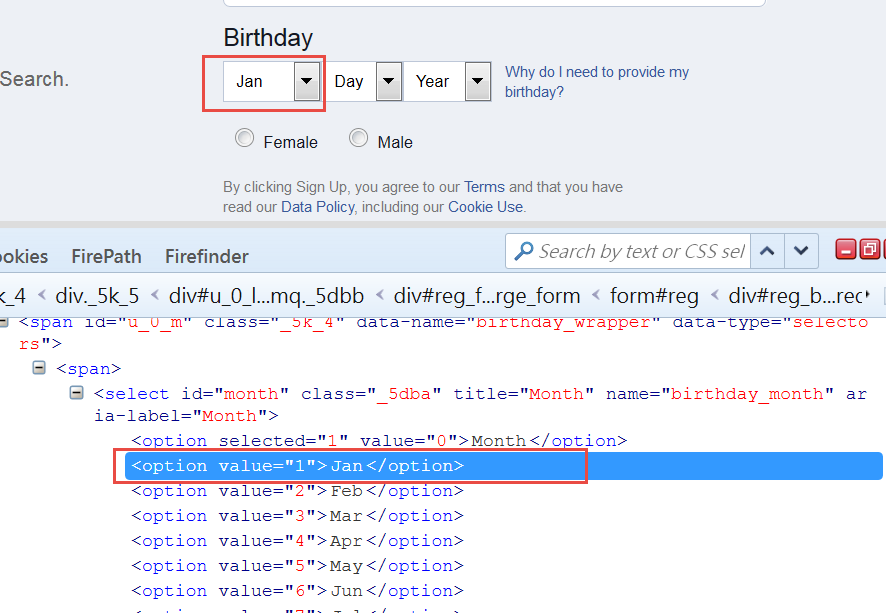自動化測試如何處理ComboBox的值?
這篇文章主要說明自動化測試程式如何選取這樣 comboBox的值?
ComboBox是很常見的網頁元件,就像選擇題一樣選取下拉式內的值,常見的像是月份、時間等
如果是用自動化測試程式執行時要如何選取其中一個值呢?
這篇文章用FaceBook為例子,最後用Selenium/Java實作說明
測試情境
1. 瀏覽 www.Facebook.com網站
2. Birthday中,有12個月分的選項
3. 選擇 Jan
程式說明
用FireBug分析網頁,該月份的 Xpath = //*[@id=’month’]
另外,每個 option 都定義有 value,例如 Value = 1為 “Jan”
因此對於 Selenium來說,就可以運用 Value = “1” 或是畫面顯示的文字 Jan選取預期的選項
Selenium有三個方法
分別是 by visible Text 也就是畫面上看到的文字。
//select by visible text
drpMonth.selectByVisibleText(“Jan”);
By Index 選項的陣列順序。起始值為 1
//select by index
drpMonth.selectByIndex(1);
By Value ,這裡的 Value 指的是 HTML中定義的 Value
//select by value
drpMonth.selectByValue(“1”);
Java/Selenium程式範例
[pastacode lang=”java” message=”” highlight=”” provider=”manual”]
package mySelenium;
import java.util.List;
import org.openqa.selenium.By;
import org.openqa.selenium.WebDriver;
import org.openqa.selenium.WebElement;
import org.openqa.selenium.firefox.FirefoxDriver;
import org.openqa.selenium.support.ui.Select;
public class comboBox_facebook {
public static void main(String[] args) {
WebElement SelectedItem =null;
WebDriver driver = new FirefoxDriver();
driver.get("https://www.facebook.com/");
driver.manage().window().maximize();
Select drpMonth = new Select(driver.findElement(By.xpath("//*[@id='month']")));
//select by visible text
drpMonth.selectByVisibleText("Jan");
SelectedItem = drpMonth.getFirstSelectedOption();
System.out.println("Select by Text Jan: " + SelectedItem.getText());
//select by index
drpMonth.selectByIndex(1);
SelectedItem = drpMonth.getFirstSelectedOption();
System.out.println("Select by index 1: " + SelectedItem.getText());
//select by value
drpMonth.selectByValue("1");
SelectedItem = drpMonth.getFirstSelectedOption();
System.out.println("select by Value 1: " + SelectedItem.getText());
//print all values from drop down
List<WebElement> theseOptions = drpMonth.getOptions();
for(WebElement option:theseOptions){
System.out.print(option.getText() + ": ");
}
// Close the browser
driver.quit();
}
}[/pastacode]